The Complete Guide To The Online Tools I Use In My 6-Figure Business
Sep 09, 2021
One of the questions I get asked the most is what do I use to get everything done.
I’m a tool junkie. With my experience in the tech consulting world, I see no valid reason to make life harder for myself by doing things the hard way. I use over 50 online tools to help me with all the goals in my business. I’m not afraid to spend a bit of money to save myself a lot of time.
Yet at the same time, I have made some dumb decisions in the past and I don’t want you to do repeat my mistakes. I appreciate not everyone shares my preferences so I’ve given alternatives and explained exactly why I use everything I use to help you make a decision.
I’m hoping this is an article you bookmark and keep coming back to for reference as you grow your own hobby, side hustle, or business.
Here we go! You can use the contents below to teleport to the parts of the article you are most interested in.
*This post contains affiliate links!
TABLE OF CONTENTS
1. Website
1a. Wordpress
1b. Bluehost
2. Email
2a. Gmail
2b. ConvertKit
3. Audio and Visual
3a. Zencastr
3b. Adobe Premiere Pro
3c. Buzzsprout
3d. Figma
3e. Canva
3f. YouTube
3g. Google Meet
4. Productivity
4a. Todoist
4b. Notion
4c. Clockify
4d. Trello
4e. Calendly
4f. Google Forms
4g. Google Sheets
4h. Google Calendar
5. Learning
5a. Medium
5b. Blinkist
5c. Apple Podcasts
5d. Skillshare
5e. Teachable
5f. Udemy
6. Communication
6a. Voxer
6b. Slack
6c. WhatsApp
6d. Quora
6e. LinkedIn
6f. Instagram
6g. Facebook
7. Writing
7a. Medium
7b. Grammarly
7c. Hemingwayapp
7d. Cliche Finder
7e. Text Analyzer
7f. Google Docs
8. Finance
8a. Stripe
8b. Paypal
8c. Vanguard
8d. Binance
8e. Tide
8f. Starling
9. Miscellaneous
9a. Lastpass
9b. MoreYoga
9c. Amazon Prime
9d. Netflix
9e. Spotify
9f. Adblock Plus
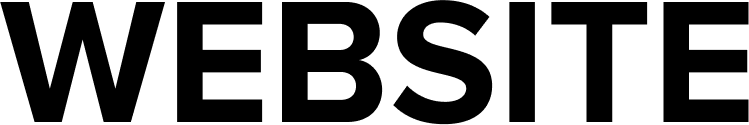
The cornerstone of everything is the website. You can have a blog on another site but then you are at their mercy should they decide to ban you or change their format. My website is currently being rebuilt and you can see I have a cover page here. Yet if you go to this link, you might just catch what I’m building behind the scenes if you’re quick!
WordPress
Website creator
40% of the internet is based on WordPress for a reason because it has so many more options than most of the alternatives out there. The number of plugins is unrivaled to expand upon the base.
Yet if your needs are simple I would use Wix or Squarespace. You don’t need to be a developer to use those effectively. I have a technology consulting background so my learning curve isn’t as steep as it would be for most of you. Even then I’m going to outsource some of the more fidgety parts because life is too short.
My old site was based on Wix but I found it too limiting for the more advanced functions I wanted to add.
I also paid for the Astra theme and Elementor plugins to help me build the website quickly in an effective manner. It’s expensive overall so if you’re dipping your toes, it’s worth looking at the cheaper options.
You can see my current live website here and here’s a sneak peek at what I’m building.
How much I pay: $49 for Elementor Pro, $47.20 for Astra Pro (annual subscriptions)
Alternatives: Wix, Squarespace
Bluehost
Web host
You need to buy a domain to host your website and for it not to look amateur by having the website builder’s name in the URL.
The differences between the providers aren’t so large. I went with Bluehost because they are established so if I have problems then I know they have the resources to deal with them. There are more resources online on how to deal with various issues too because it’s popular.
You can’t go wrong with Bluehost even if it’s the cheapest or most feature-rich. Reliability is most important.
How much I pay: $300 for 3 years
Alternatives: Hostgator, GatorHost, GoDaddy
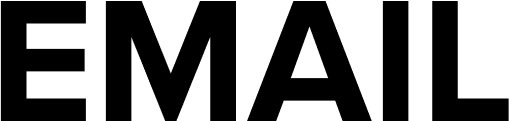
No social media platform has yet killed off email. It’s used by most people and is the method of communication most people are likely to see. In an online business, you need an account where you read and manage your emails then another provider to enable you to mass send emails and run marketing campaigns.
Gmail
You know what Gmail is.
Gmail is reliable with predictable usability features which is all I need is an email provider. This is path-dependent because I have used Gmail so much then I am comfortable with it and no other provider has given me enough incentive to switch.
The main debate would be Outlook vs Gmail for me and Gmail wins because it’s most commonly used by the others I connect with.
I pay for the Google suite because I want my custom email address of [email protected]. I pay one price for all of the different apps so it’s a steal in the end. If you’re paranoid about your privacy there are many other options out there for most people this is the choice of least resistance.
How much I pay: £8.26 for Google Business Standard per month
Alternatives: Outlook
ConvertKit
Email marketing software
Whatever business you run, an email list is critical. It’s the only way you can reach your customers directly and be sure they’ll at least see it without any algorithms interfering. You can use it to send sales emails or regular newsletters.
Normal email accounts like Google aren’t set up for mass sending emails so you need a separate provider for your marketing.
I was using Substack until this week because it was free and easy. Yet long term it wasn’t the right choice for me. The lack of customization and ability to do automation made it start to become a burden.
I’m currently teaching a course alongside Nick Wolny about how to grow an email empire. As part of it, I made tutorials about how to achieve different goals in main email providers. ConvertKit was by far the cleanest experience and had all the features I needed so it was a no-brainer to make the switch.
How much I pay: $79 a month (1000–5000 subscribers)
Alternatives: ActiveCampaign, Flodesk, Mailchimp
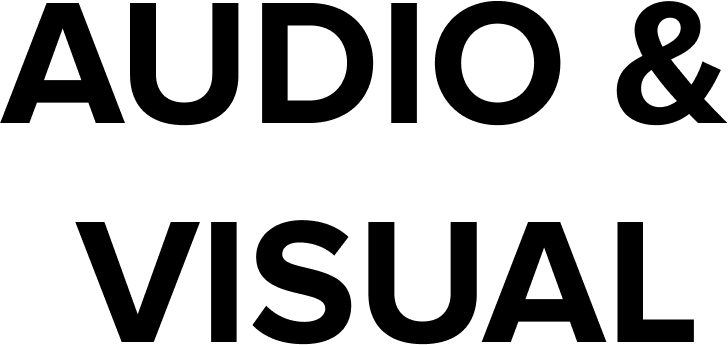
Although my online business started in writing, most of my time is now spent in the audio and visual space. I produce and host my own podcast, Mindful & Driven, create online courses and spend a large part of my working day on calls to other online creators.
I went into this space headfirst with my consulting hat on to minimize the learning curve.
Zencastr
Podcast recording
I produce and host the Mindful & Driven podcast which has both audio-only and video versions. I know many people use Zoom to record their meetings but their quality often resembles a potato.
I like Zencastr because it records both people locally first then uploads it so I never need to worry about a dodgy internet connection. It’s easy to use and hasn’t failed me yet.
How much I pay: Nothing
Alternatives: Zoom, Google Meet
Adobe Premiere Pro
Video editing tool
If you’ve never tried it before, trust me, editing videos can be painful. I tried to cheap out by using different free resources but the quality just wasn’t there. I use Adobe Premiere Pro to edit everything from my podcast to online courses to Instagram reels.
For Windows users, it’s the industry video editor of choice and there’s no point swimming against the tide here. It’s quick to skill up with courses on Skillshare. If video content is an important part of your business then the costs are negligible.
How much I pay: £19.97 per month
Alternatives: Final Cut Pro
Buzzsprout
Podcast manager
For anyone looking to start a podcast, I recommend starting with Buzzsprout. It’s an easy way to manage uploading episodes and getting listed. The instructions are clear and concise and I had no problems. Their YouTube channel also has a wealth of tips and tricks.
I forked out more to pay for “Magic Mastery” which means all my podcasts sound great and the volume is even. It’s easily worth the $6 because it would take me far longer to manually fix the sound.
How much I pay: $18 for hosting per month, $6 for Magic Mastery
Alternatives: anchor.fm, riverside.fm
Figma
Design prototype tool
Of all the tools on this list, Figma is the one I enjoy using the most. It’s therapeutic for me to make my designs here. Every article image, podcast cover, and Instagram image of mine was edited here. It’s not difficult to use but I cheated a little because I learned how to use it in my corporate career so have an advantage over those new to the design world.
This week, I’ve been using it to mock up my website. For most people, I would say outsource this work to a graphic designer as despite what you think, you probably can’t make a good prototype in a reasonable amount of time. Yet I enjoy it so for me it was part work, part leisure.
How much I pay: Nothing
Alternatives: Miro, Canva
Canva
Image editing tool
Many online business people are obsessed with Canva because of how quickly you can make a decent-looking custom image. If you have little design experience and don’t care too much, I’d recommend using Canva rather than Figma for your image creation.
The main drawback is because everyone uses it, you want to not pick the images right at the top if you want to stand out. I bought a subscription because I was going to use it to replace Figma but it was too limiting for my ideas. I now only use it for the background remover which is a waste of money and I haven’t renewed my subscription!
How much I pay: £8.33 a month (though waiting for the annual contract to run out)
Alternatives: Figma
YouTube
You know what YouTube is
YouTube is the dominant platform for sharing and making money from creating videos. At the moment my page is quite limited and I haven’t actively promoted it but you can find the video versions of my podcast there.
The barrier to entry to monetize is high. You need 1000 subscribers and 4000 hours of watch time but for someone serious, this is actually a good thing. It means if you are confident enough you can reach there, the rewards are higher than what they’d be if everyone was paid. I’m only 1% of the way there but I haven’t prioritized it yet. Watch this space.
How much I pay: Nothing
Alternatives: -
Google Meet
Video conferencing
My use of Google Meet rather than Zoom or Teams for my everyday calls is because it was the tool of choice at my day job. The differences between the apps aren’t big enough for me to bother changing.
If you’re using a tool for videoconferencing already it’s not worth changing in most cases. However, if you want to host grander events, I’d recommend Hopin.
How much I pay: £8.26 for Google Business Standard per month
Alternatives: Zoom, Microsoft Teams
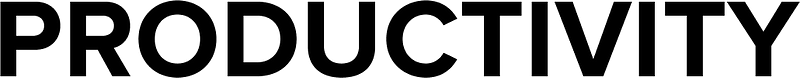
This is the magic. I managed five income streams on top of my full-time job and it’s now a dozen since I left the corporate world. These tools are critical to stopping me from burning out and losing track of what I’m doing.
I’d strongly recommend creating a system and sticking to it for a little while so you can see the results. Sometimes it takes a little while to get adjusted before your productivity starts to spike.
Todoist
To-do list manager
My to-do list has over 300 items at the moment. That’s not a typo.
Using a notebook to track my tasks was a mess of arrows and scratched-out tasks. What I like about Todoist is how I can schedule tasks to separate out my lists. I select my tasks for the day so I don’t get distracted and can dump longer-term items in a separate list where they don’t overwhelm me.
I can also use recurring tasks. For example, I have a task for every day I edit Entrepreneur’s Handbook to look through the queue of articles.
The difference between the free and paid versions isn’t massive but when it’s so cheap I had no problem paying. It gives me extra options and filters to keep track of my tasks.
How much I pay: $36 a year
Alternatives:
Notion
Note tracking app
My Notion is my second brain, it stores all the stuff I’d otherwise forget. I have pages for recipes, book notes, and podcast notes. It hosts my own thoughts and wacky plans that aren’t ready for the world’s consumption yet.
Storing information here means less repeat work for my brain. If I want to remember the line I loved from a book then I just go into Notion and check my notes. It’s far more efficient than manually flicking through the book and hoping it triggers your memory.
Roam Research is a major competitor so it’s worth checking out both before deciding on what system you want to use.
The great thing about it is unless you want to share your notes with other people, it’s free!
How much I pay: Nothing
Alternatives: Roam research, Evernote
Clockify
Time tracking
Clockify made a huge difference to my productivity when I went full time into online business. I found my schedule was messed up and I never knew how long I spent on different tasks.
Through Clockify I can track where I’m spending my time which helps me to use it more intentionally. A common problem I had was underestimating how long a task would take me and then cramming too much into my day’s plan.
Though I try not to be, I’m competitive by nature, and knowing I’m working against the clock triggers fire in my belly. If you often find yourself wondering where your time has gone then Clockify could be for you.
How much I pay: Nothing
Alternatives:-
Trello
Task tracking
Trello is great for collaborative task tracking. I only use it in the freelancing side of my business where my client can add tasks to the “to-do” column with comments. Then I pick it up add my own comments as it goes through a workflow.
I value it because it protects my email inbox. The clarity of communication and tracking is perfect for client work because it removes the potential for misunderstandings.
How much I pay: Nothing (though the client does)
Alternatives:-
Calendly
Appointment booking app
As I write this, I think I’m going to make next week a no online call week. Calls drain my energy even if I love talking to the person and they disrupt my rhythm for the rest of the day.
With Calendly I don’t have to do the awkward dance of back and forth emails to try to schedule a call at least. When I have 5–10 a week, it becomes a headache fast.
I use Calendly to manage other people’s access to my time. I block time periods where I want to rest and automatically block half an hour before and after an existing call. This gives me the time to recover before the next round.
How much I pay: Nothing
Alternatives:-
Google Forms
Data collection
As my online business has grown, collecting feedback has become more important. Google Forms allows me to do this painlessly in a way which many of my audience is familiar with.
I use forms to manage Entrepreneur’s Handbook submissions and Mindful & Driven preparation too. Considering the options you get for free, there’s not much need to analyze too hard.
How much I pay: £8.26 for Google Business Standard per month
Alternatives: Typeform
Google Sheets
Spreadsheet
As a former economist, I love a good spreadsheet. I was strongly a Microsoft Excel guy but today I don’t need to do complex econometrics so Google Sheets is just fine.
I use Google Sheets as a tracking tool and for when I need to structure ideas out in a table. I export the Google Forms data here to make it easier to find what I need.
How much I pay: £8.26 for Google Business Standard per month
Alternatives: Microsoft Excel
Google Calendar
Calendar
You might have noticed by now I use the Google tech stack. Whenever there’s a function covered by one subscription, I’m going to use it rather than hunting around elsewhere. Google Calendar does everything I need it to do in conjunction with Calendly.
One trick I use is checking my schedule on my Apple Watch at the beginning of the day. This delays my need to check my phone or my laptop as if I know I have no meetings to prepare for then I can have some peace of mind. It’s great when I’m out too and someone asks me when I’m free!
How much I pay: £8.26 for Google Business Standard per month
Alternatives: Outlook calendar
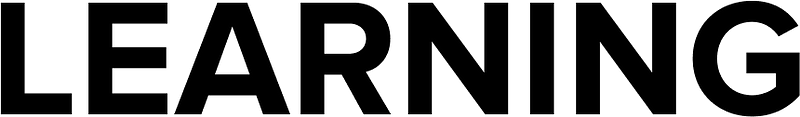
Every online business at its core is either leisure or learning and the best are both. For me, I’m entangled because the places I learn also tend to be the places I teach as well. Here’s where I think the best resources live.
Medium
Blog site
The membership that changed my life.
There are so many blog sites online and most are awful. I don’t want to bookmark 30 websites to read the work of the people I love reading. Medium puts high-quality authors all in one place and I’ve learned so much here.
The membership is far too cheap for what you get. It’s especially useful for those in the tech and design fields which is how I discovered it initially.
How much I pay: $50 per year for an annual membership
Alternatives: Nothing quite like it
Blinkist
Book summaries
The editor’s curse is reading non-fiction becomes less enjoyable over time. It feels like work, not leisure.
The more you read, the more realize how most of the books can be summarized quickly and the rest is filler to justify the price. Blinkist gives short summaries in both written and audio form to distill the key ideas of books.
Most of the time I find this is sufficient for me to understand what the concepts are and I don’t need to read a million more examples.
How much I pay: $60 for an annual membership
Alternatives: 4-minute books
Apple Podcasts
Podcast player
One of the problems of being an editor is I get sick of reading articles. It means most of my learning now comes from podcasts rather than blogs.
I like Apple Podcasts’ simple design and prefer to keep Spotify purely for listening to music.
How much I pay: Nothing
Alternatives: Google Podcasts, Spotify, Stitcher, Acaster
Skillshare
Online learning platform
I have always been a skeptic of online courses. It’s ridiculous because I should invest in myself so I improve faster but I have a mental block.
Skillshare is perfect for people like me and I have used it to learn Adobe Premiere Pro in a day as well as how to create a podcast. It’s a cheap subscription considering there are hundreds of online courses included. I made my own course there too and I love that people can try it for a month for free.
If you want to learn a creative skill fast and cheaply then I don’t think there’s a better place.
How much I pay: £50 annually
Alternatives: Teachable, Udemy, Thinkific
Teachable
Online learning platform
I currently use Teachable for my intermediate writing course but I’m planning to migrate it to Udemy. I’ll break down why.
Teachable as a platform is great and has everything you need. Yet it’s expensive and relies on you driving the traffic to your course. This is an awesome trade-off if you love selling but not everyone does.
As I don’t push my course aggressively, after the initial launch, sales dried up so I wonder why I’m paying still. Yet I don’t want to shove it in people’s faces to turn things around. This is why I’m switching to Udemy.
Which platform you use depends on how much you enjoy selling. The potential for supernormal profits is greater on Teachable though.
How much I pay: $39 per month (I downgraded from the higher tier)
Alternatives: Skillshare, Udemy, Thinkific
Udemy
Online learning platform
Udemy has its pros and cons relative to Skillshare and Teachable. You charge per course which means you make more per student than Skillshare. Yet you don’t have to pay a monthly fee like Teachable. Udemy, like Skillshare, will recommend your course to people in their ecosystem.
The downsides of Udemy are flash sales out of your control where they might decide to put a big discount on your course. You still get a share but it’s much lower than a normal sale. The fact there are public ratings is a reason some Teachable instructors avoid it as a few bad reviews can sink your course. Though if you’re making a course you believe in then you shouldn’t hide away from the public eye!
How much I pay: Nothing
Alternatives: Skillshare, Udemy, Thinkific
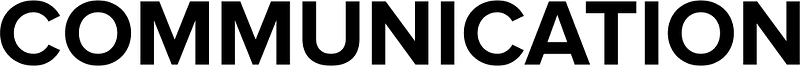
People think I spend most of my time creating but it’s not true at all. Most of my time is spent connecting with other people and working on different ideas and projects with them. It’s the greatest perk of what I do to have access to so many inspiring minds.
I also need to use different channels to get my own message out there to a wider audience. Managing this all can become difficult sometimes. Right now I have over 500 unread notifications from the apps below and I have group chat notifications turned off!
Voxer
Walkie-talkie app
This is one of the newest additions to my toolkit and has blown my mind. It’s just like a normal messaging app but you can send voice notes and the other person listens whilst you are talking.
It’s great for when something can be explained better through speaking but without having to jump on a proper call. Let’s say someone is giving me instructions, I can send them messages to clarify their points while they are still speaking so they can add that information. It makes working when you aren’t in the same room an extra bit easier.
It’s different to say Whatsapp where you need to wait for the completed audio and listen to it before you can reply. It’s a subtle difference but a great one. Voxer isn’t for people who like to record voice notes and delete several times before actually sending though!
How much I pay: Nothing
Alternatives: -
Slack
Communications app
Slack is the classic app for collaborating with a group. I’ve mainly used it as part of mastermind groups and it works well when the group is active.
The issue is there’s a sweet spot of size. A few highly engaged people are better than many lurkers. I feel less comfortable revealing more vulnerable information when I know there are many people reading who I don’t know.
If you can get this balance right, it’s one of the best ways to host a community for free. Group mastermind slacks are where I’ve made some of the connections who’ve later become genuine friends.
How much I pay: Nothing
Alternatives: -
Communications app
WhatsApp is my most protected communication channel where I talk to the people I’m closest with. It’s so easy for the lines between personal and business to get blurred but I enjoy having one channel where I can’t be bugged!
Whatsapp doubles as my on-the-go note-taking app too through a little hack I learned. You can create a group with just you in it and use it to send messages to yourself. I’ve been using WhatsApp for so long, it’s the place I feel most comfortable reading and sending messages so it’s a natural fit for me. It’s the place for my brain dump before I add the details to Todoist or Notion.
How much I pay: Nothing
Alternatives:-
Media sharing app
Pre-online business, Instagram was the social media app I spent the most time on as a consumer. It has changed generally in the last few years from a place mainly for friends and family to share photos with each other to a space dominated by brands.
As a consumer, I’m not sure how I feel about it but as a creator, I know it’s a valuable platform to show my personality to those who want to see more of me. It’s not a platform you have to be on, it depends on your audience. I target millennials and it makes Instagram a natural fit.
I mean where else do I show my writing fans me dancing to Bhangra?
How much I pay: Nothing
Alternatives:-
Quora
Question and answer platform
I underuse Quora but someone like Sean Kernan shows the power of building an audience there.
Quora is a good way for people to dip their toes in the online world. The required effort is less than writing a full blog post yet there’s still the potential to go viral and build an audience. I skipped this step but in hindsight, I believe it would have helped me become a better writer.
All I do is post links to my articles but a longer-term strategy will be to answer questions and engage more in their community.
How much I pay: Nothing
Alternatives:-
Professional networking
I have a love-hate relationship with LinkedIn. I connect with some incredible people through there but I get many dead-end messages too.
I’ve lost count of the number of people who’ve slid into my inbox hoping I’m going to call them for free to help them make money. If you were to consider doing that, save us both some time!
I’ve switched my default from connections to followers which means I need to spend less time accepting connection requests and the number of people who see my posts can grow passively. I haven’t bothered with LinkedIn premium at the moment because I struggle to keep up with the messages I already have.
Someone like Tim Denning is a master of using this platform and in the future, I’ll consider it a fun challenge to switch up my writing style to be successful here.
How much I pay: Nothing
Alternatives:-
Social network
I don’t use Facebook the same way I did ten years ago. It’s no longer personal, it’s all business. I only use the groups' function where I’m part of several masterminds and moderate some of these. This includes the Medium Writer’s Academy by Sinem Günel.
Compared to Slack, FB groups are good because most people already have a Facebook account and the resistance to join is less. I find Slack better for focused groups and FB better for mass participation.
How much I pay: Nothing
Alternatives: -
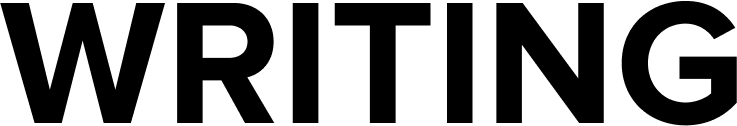
A large part of my online business is based on my ability to write and edit other people’s work effectively. Mistakes do sometimes slip through as I’m human but here’s what I use to avoid embarrassment.
Medium
Blog site
Medium is the only tool that appears here twice because I use it for two distinct reasons.
It’s the main place I write because I can reach a wide audience through the existing membership. The UI is clean and easy to use.
If you write only on a WordPress blog, stop and write here instead. Medium does encourage high-quality writing so if you want to spam and get rich quick, go elsewhere!
How much I pay: Nothing to write
Alternatives: Nothing quite like it
Grammarly
Spelling and grammar checker
If you write online and aren’t using Grammarly then sign up as soon as you finish this article. What are you doing? As an editor, I resent the author whenever I open an article and there’s a sea of red squiggly lines.
Grammarly is like a live spell checker that can be used in your browser through an extension. The free version is good enough for my needs and picks up most of my mistakes. Yet I’m relatively privileged as a native English speaker with a university degree.
My friend Sinem Günel told me the suggestions from Grammarly Pro made a huge difference to her English writing prowess. Considering she’s made hundreds of thousands of dollars from her writing, I’m confident in recommending it. They seem to do discounts regularly so I’d wait for those if I were you.
How much I pay: Nothing
Alternatives: -
Hemmingwayapp.com
Writing clarity tool
Although it has “app” in the title, I use the browser version.
Ernest Hemmingway is an American author who is famous for his concise style. When you paste your text into this site, it gives you a grade and highlights where improvements could be made.
I’m not Hemmingway and I like to have longer sentences sometimes to mix up the flow for the reader. Yet this site shows me where I’ve made my text too dense and I always use at least some of the suggestions.
If you find readers struggle to read your work, there’s no harm in checking what the site says.
How much I pay: Nothing
Alternatives: Grammarly Pro has similar features
Cliche Finder
Does what the name says
Cliche’s can be useful but they can be lazy too. Paste your writing into here to find out how often you use cliches and see if you can come up with something more original instead.
How much I pay: Nothing
Alternatives:-
Text analyzer
Duplicate word/phrase finder
As an editor one problem, I see a lot is people reusing the same words and phrases throughout their article. I shouldn’t be halfway through your article and feel a sense of deja vu because I think I’ve read something you’ve said already.
The fix is to use a tool like Text Analyzer that tells you how many times certain phrases and words appear. If you can see something pop up a lot then it is a trigger to rephrase those sentences to make the reader experience more fluid.
How much I pay: Nothing
Alternatives: -
Google docs
Document editor
Whenever I’m writing something, not for a blog, Google Docs is my go-to. It’s become the standard for people to use when sending documents online and most people are clued up enough on how to add comments and suggestions.
Whilst I used Microsoft Word for most of my life, it makes sense for me to use the same tool as my collaborators to reduce friction.
How much I pay: Nothing
Alternatives: -
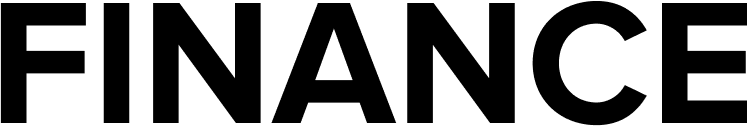
The money side makes the world go around whether we like it or not. I have different ways of accepting payments online, my investment accounts and my business bank accounts. Beware this is flavored by my UK background and you should always seek financial advice before putting any of your capital at risk.
Stripe
Payment processor
Stripe is a payment provider and has boomed in recent years. Several of my income sources are reliant on it so I don’t have much choice in using it. Though when given a choice, I prefer using Stripe to Paypal because the analytics are better.
Running a paid Substack newsletter has meant I had to learn how to handle refunds and disputed payments. It’s not fun. Yet, touch wood, everything has worked out so far. If you can use something simpler early on, I would recommend you do it as the backend can be confusing at times.
How much I pay: Nothing
Alternatives: —
Paypal
Payment processor
Paypal is another way for me to receive money for my services. What’s great is I can drop people this link and they can pay me instantly. If you fancy buying me a coffee I won’t complain.
The security of payments is something I know many people worry about and it’s why Paypal is so dominant. It’s a brand name people know and trust. I’d encourage you to be highly skeptical of sending money to someone through a tool you’ve never heard of. Do your research on it or ask a more tech-aware friend.
The fees are a pain for me because of the currency conversion but the convenience and trust it triggers in clients makes it worth it.
How much I pay: Nothing
Alternatives:-
Vanguard
Investment portfolio
I do all my investments through Vanguard though I know there are many providers. They offer low fees and are of a scale where I feel safe leaving my money with them.
I don’t actively trade anymore except for investing in the odd IPO because I don’t spend all my time reading about the markets like I used to. The likelihood I know better than a fund manager is pretty low. The chances you are better than a fund manager in the long term is low too, don’t lie to yourself.
How much I pay: % fees of investments
Alternatives: So many
Binance
Cryptocurrency exchange
I’m going to upset some people but I don’t believe in the cryptocurrency hype on fundamentals. Blockchain technology may well be the future but volatile coins with no intrinsic value are a gamble in my eyes.
Yet I’m investing anyway because I might be wrong. There are few ways to earn extraordinary results and I’ve only invested an amount that losing wouldn’t majorly impact my life.
I chose Binance over Coinbase because when I bought, they had better options to buy coins in GBP rather than USD. It doesn’t have the best user experience for the average person but it is improving.
How much I pay: % fees
Alternatives: Coinbase
Tide
UK Business bank account
Tide is a challenger online bank that is simple to set up through an app as long as you have your company set up properly. I chose Tide because I was bombarded with adverts for them and the user experience is clean. It was my first business bank account.
There’s a downside though as it’s a GBP account and most of my income is in USD so I get hit with high commission. Most of my transactions now flow through my Starling account but I find it useful to have two accounts for resilience.
How much I pay: % based fee
Alternatives:
Starling
UK business bank account
Like Tide, Starling is a UK-based challenger bank that has one considerable advantage for me. It allows me to open up a USD account.
This means my dollar-based income is no longer hit with a commission and I can transfer it to my own sterling account at a low cost. While on each transaction, the saving isn’t massive, over time it can add up quickly.
How much I pay: £5 a month
Alternatives:
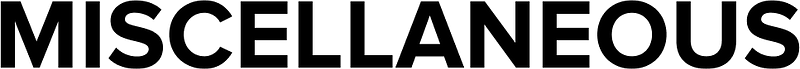
This motley crew of tools is what keeps me sane and safe. I’m not someone who believes spending time online for leisure is evil though I try to be intentional about it. Here’s the wrap-up of the final tools.
Lastpass
Password manager
With all these accounts, you can imagine it would be a nightmare to manually remember passwords. This is where LastPass saves the day.
I use a hyper-secure, ultra-long password to protect all the other passwords. Don’t get into the bad habit of using the same password on multiple sites because it leaves you vulnerable. Unless you have a photographic memory you’re going to need a good password manager. Make sure to use two-factor identification too.
I upgraded to the “families” version last month so I could share passwords with my new personal assistant. This means I can allow my assistant to see the passwords she needs but not the more intimate ones like my bank accounts!
How much I pay: $4 a month
Alternatives: 1Password, Google Password Store
MoreYoga
Yoga membership
If you’re not in the UK then I’m not sure if you can use this which sucks because love them.
Online business is terrible for the body. Sitting at a desk at home means hours can pass without me realizing it until my body begins to ache. I try to combat it with better habits as much as I can but I still have bad days.
MoreYoga has thousands of classes available online to help me stretch out. I consider my membership crucial to my business because I would break down far quicker without it.
How much I pay: £50 a month
Alternatives: There are hundreds
Amazon Prime
Ecommerce membership
I hate myself a little for much I use Amazon Prime but the convenience of the fast delivery is hard to resist. The chaos of my business means when I realize I need something, it usually means I need it immediately. The annual investment to have access to millions of products in this timeframe is unquestionably worth it for me.
How much I pay: £79 a year
Alternatives:
Netflix
Online entertainment
Puritan mindfulness people don’t need Netflix. I’m not a puritan though. Sometimes a distraction is needed to escape into another world.
How much I pay: £6 a month
Alternatives: Disney +, HBO, etc
Spotify
Maybe I’m weird but I prefer to keep Spotify for listening to music and Apple podcasts for learning. I associate Spotify with having fun and downtime. It’s something that works for me. I pay because I can’t stand adverts.
How much I pay: £9.99 a month
Alternatives:-
Adblock Plus
Browser Adblocker
It’s last but it makes a huge difference to my life. It’s a plugin that blocks ads on most websites. Companies are becoming savvier and I do need to disable it more often now when hit by a popup but it still protects my mind a little bit from the bombardment of adverts.
How much I pay: Nothing
Alternatives:-
And there you have it! That’s everything I use in my online business and some of the changes I plan to make. Drop a comment to let me know which tools you use, I’m open to suggestions.
I put in a lot of effort into this piece so I’d love it if you could sign up below or share it with your friends as a thank you.

