The 4 Productivity Tools That Run My Life and Businesses
Aug 17, 2021
I’m a frustrating mix of ambitious and plain lazy.
There are many projects I find cool but I don’t want to be working all day. I’d much rather chill with friends or watch Netflix and I’m not afraid to admit it.
Deep down can you say you’re any different?
I use productivity tools so I can spend less time working rather than so I can get more done. If someone else wants to work 100 hours every week then good luck to them but it’s not me. It’s probably not you either.
I’ve experimented with so many different productivity tools where each one promises to change my life. This is the system that allows me to work the hours I want whilst juggling a dozen streams of income.
I hope it helps you too. (P.S. None of these are ads!)
Actually knowing where the time goes
The right side of our brain spends its entire day making up stories to fit in with the way we view the world.
We tell ourselves lies like it will only take 5 minutes or I deserve a break, I’ve been working so hard this week.
My greatest problem at the start of my entrepreneurship journey was a lack of information. I didn’t know where I spent my time so I was hopeless at planning out my time. Everything took longer than I told myself it would take.
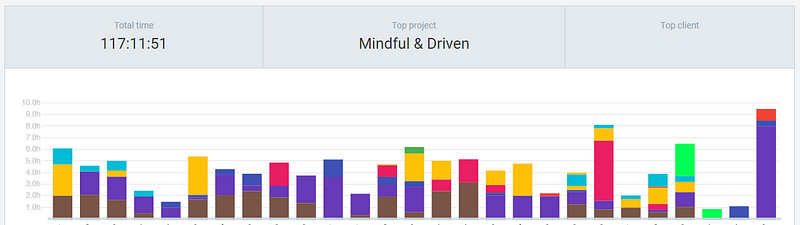
Then I started using Clockify to track how long I spent on each task I do. The competitive side of me came out when I knew I was against the clock so I became more productive. I could no longer lie to myself too.
You might hate timesheets if you’ve had to do them for work but Clockify’s use of graphs and colors makes it feel fun. There’s something I thought I’d never say.
If you find yourself feeling like you never have time, start using Clockify and see where it actually goes!
Tracking the bits and bobs
If you’re creative, you might have no problem in coming up with things to do but the hard bit is remembering them. I’m sure I’ve forgotten to do many things that might have changed my life.
My to-do list has over 300 items at the moment. A standard notebook and pen don’t cut it when you’re thinking both long term and short term.
This is why I started using Todoist after seeing it in a YouTube video by Thomas Frank. It’s the only tool I pay for on this list but it’s only a few dollars per month.
Todoist is great because it allows you to add tags to tasks and to schedule them out to the future. You can make tasks recurring too. If you hadn’t noticed I write here on Tuesday every week and I can’t forget because of the task I set up!
It’s easy to drag and drop tasks to push them to tomorrow too. A feature I might use too much. It hosts my repeatable checklists too such as for my podcast editing. Each time I edit, I duplicate this list so I can check off each task.
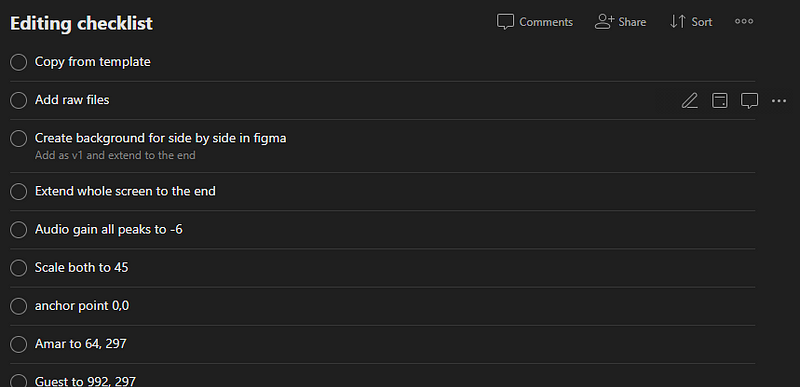
Try it. You’ll enjoy life more when you don’t have to keep a mental to-do list all the time.
Storing the important stuff
Todoist is great for tasks but you need something else for the information you want to keep forever.
There are many options on the market such as Evernote and Roam Research but I use Notion. I find it has the right mix of power and usability.
My Notion is my second brain, it stores all the stuff I know I’d forget. I have pages for recipes, book notes, and podcast notes. It hosts my own thoughts and wacky plans that aren’t ready for the world’s consumption yet.
Storing information here means less repeat work for my brain. If I want to remember the line I loved from a book then I just go into Notion and check my notes. It’s far more efficient than manually flicking through the book and hoping it triggers your memory.
Notion gives your mind a license to let go of everything you put in there. If you’re overwhelmed like I was, you can imagine how freeing that feels.
Protecting time
When I have 5–10 online calls every week, it didn’t take long for my schedule to become a nightmare.
There’d be this awkward dance where you’d tell someone the times you were available and by the time they replied, you’d already booked in others. I also want to avoid the tyranny of back-to-back calls forever.
I use Calendly to manage other people’s access to my time. It’s pretty simple, I send them the link and they can pick from slots that I’ve pre-prepared.
There are two features I love:
- You can automatically block specific time periods before and after the call. I put an hour on either side which means I always have time to recover from staring at a camera and smiling.
- I use my business Gmail calendar to put all my personal appointments too. As it integrates with Calendly, no one can book my time when I was planning to go to a yoga class!
I love talking to others but it has to be at a time where I can give my all to the conversation. Calendly gives me the power to give myself the rest I need between interactions
These tools combined cover every aspect of how I organize my life and businesses and allow me to do far more than I would be capable of otherwise.
Test out the tools for yourself to see what works for you. I’d recommend using Calendly first because it exposes the holes in your day and what your biggest time sinks are.
These apps answer four questions so your brain doesn’t have to:
- Clockify — Where do I use my time?
- Todoist — What do I have to do?
- Notion — What was that thing again?
- Calendly — When’s the best time to talk.

